You will need at least Microsoft Office 2016 Professional Plus License for this to work. Hey, it is common equipment on the job site, so may as well own my own copy for research and educational purposes.
Order GroceryDynamite System Here!
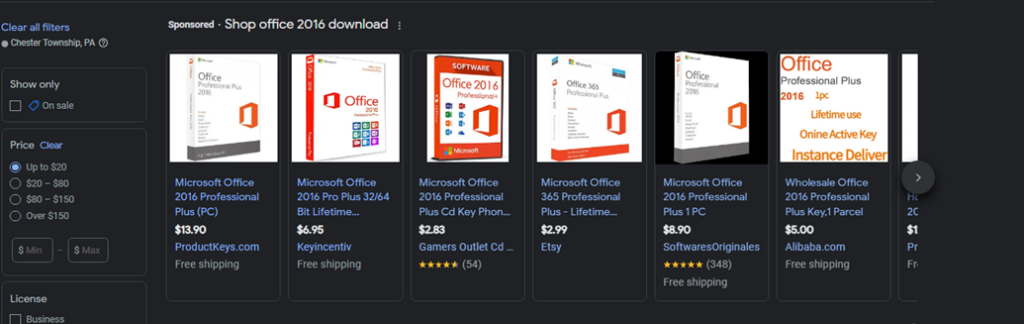
A database works like this “You get out of it what you put in it.” If your information is inaccurate or incomplete, it may not work well. However, if your information is accurate and complete, you’ll get the most out of this grocery shopping database system.
Should you receive the blocked active content message, click ok.
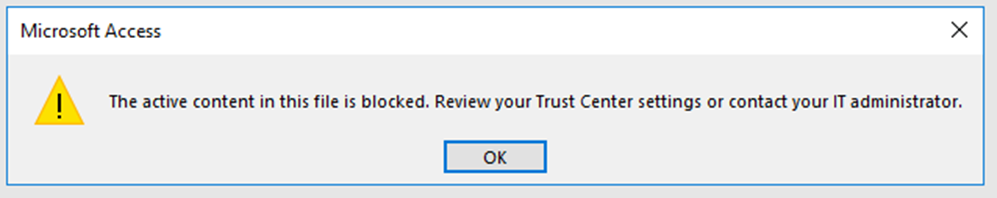
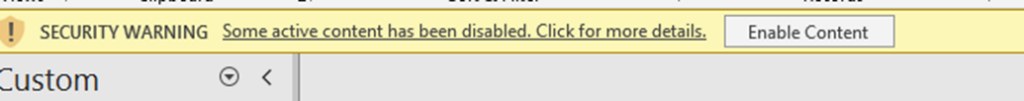
Open the file and enable the content.

The Grocery Dynamite Basic Access Database is setup with a table for grocery categories and a table for the Grocery Items by Brand. The grocery categories has been done for you, and you can add to it any categories that may have been missed.
Order GroceryDynamite System Here!
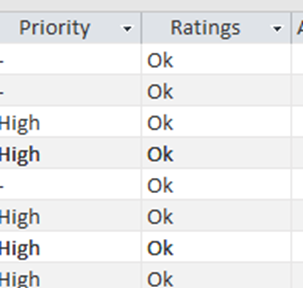
You can set priorities and ratings based upon your experience with the products and stores. You get the opportunity to save money on groceries not consumed that often. You can reward the providers of the best experience.
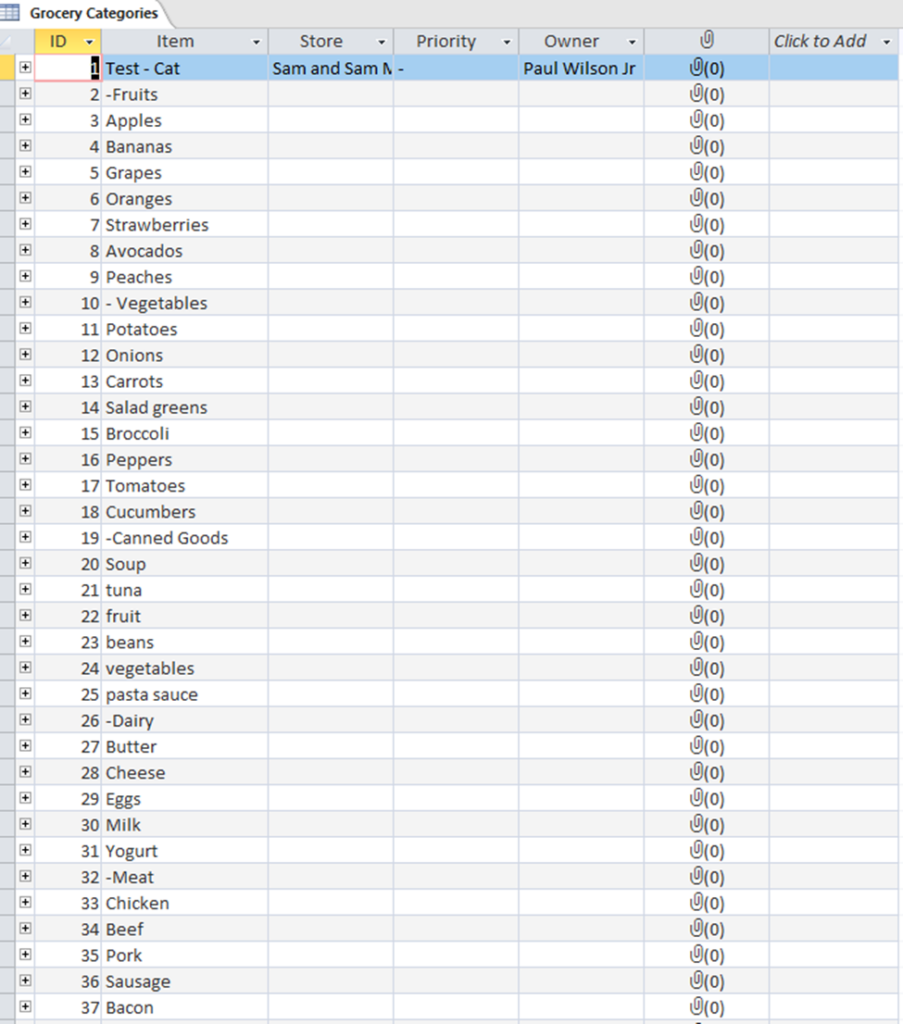
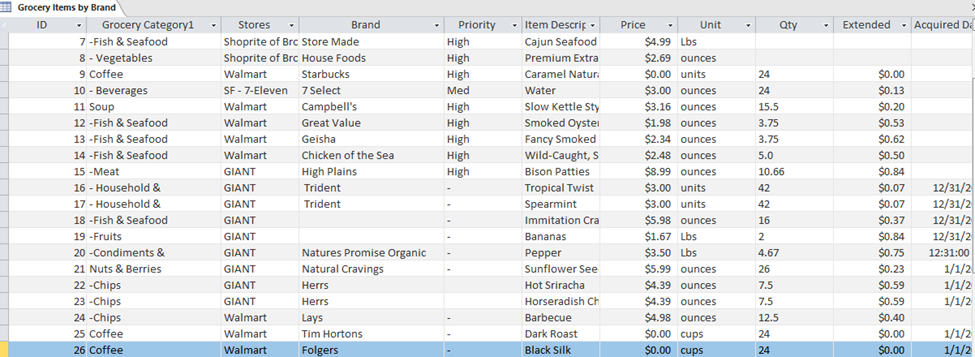
I am adding the groceries that I have purchased or plan to purchase in the Grocery Items by Brand table. I assign the category, the store, key in the brand, description, price, units, quantity purchased, Date acquired, quantity remaining, priority, ratings, and attachments. It will calculate the price per unit for you.
Order GroceryDynamite System Here!
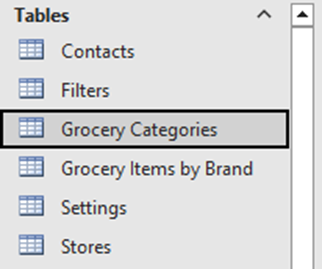
- Place for contacts
- Filters – not really used by me
- Grocery Categories is tied to Grocery Items by Brand so that you can query by categories.
- Settings – Ratings and re-usable fields
- Stores – Keep track of the stores at your location.
When working tables, be sure to save as you go so you don’t lose anything.
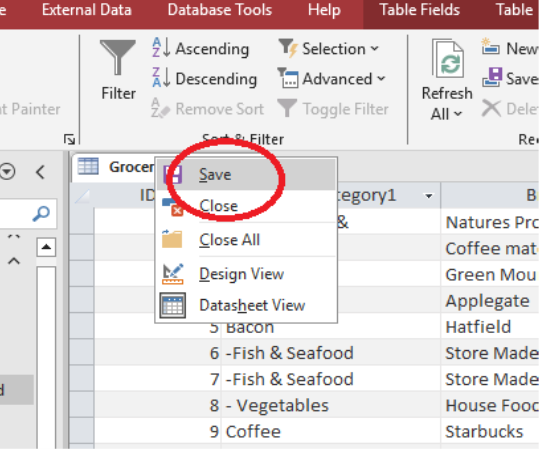
Be sure to set your google drive in the settings table under column 6 for Google Drive Link.
